Digital sketching has transformed the way artists, designers, and creatives bring their ideas to life
Whether using an iPad or a high-performance tablet, the right app can make all the difference in achieving precision, fluidity, and expressive results. In this guide, we’ll explore the top three sketching apps designed to elevate your digital drawing experience.
1. Procreate – The Industry Favorite for iPad Artists
Procreate has set the standard for professional digital sketching. Designed exclusively for iPad, this app delivers an intuitive workflow with robust features, making it the go-to choice for illustrators, concept artists, and designers.
Key Features of Procreate:
- Advanced Brush Engine – Thousands of customizable brushes, from realistic pencils to textured paints.
- High-Resolution Canvas – Supports large-scale artworks with incredible detail.
- Layer System & Blending Modes – Refine sketches with smooth transitions and effects.
- Time-Lapse Recording – Watch and share the creation process effortlessly.
- Apple Pencil Optimization – Takes full advantage of pressure sensitivity and tilt functionality.
Procreate stands out with its one-time purchase model, eliminating subscription costs and making it a powerful yet budget-friendly option for serious digital artists.

2. Adobe Fresco – The Best for Traditional Painting & Vector Art
Adobe Fresco bridges the gap between raster and vector sketching, offering a dynamic experience for both traditional and digital artists. Built with natural media in mind, Fresco’s Live Brushes simulate real-world watercolors and oils with stunning realism.
Key Features of Adobe Fresco:
- Live Brushes – AI-powered watercolor and oil effects that flow naturally.
- Vector & Pixel Compatibility – Switch between scalable vector drawings and detailed raster sketches.
- Cloud Syncing – Work across multiple devices seamlessly with Adobe Creative Cloud.
- Smart Selection Tools – Refine sketches with precise cutouts and adjustments.
- Real-Time Collaboration – Share and edit projects remotely with other artists.
Adobe Fresco is a subscription-based app that integrates with Photoshop and Illustrator, making it ideal for creatives working across multiple Adobe platforms.

3. Clip Studio Paint – The Ultimate Choice for Comics & Animation
Clip Studio Paint stands as the best tablet app for comic artists and animators, offering specialized tools tailored for manga, webcomics, and dynamic illustrations. With industry-standard pen stabilizers and deep customization options, it excels in precision-driven sketching.
Key Features of Clip Studio Paint:
- Comic & Manga Tools – Panel layouts, screen tones, and specialized inking tools.
- Animation Capabilities – Supports frame-by-frame animation sequences for detailed motion.
- Brush Customization – Design personal brushes for stylized effects and textures.
- 3D Model Import – Use poseable character models to perfect compositions.
- Tablet Optimization – Works seamlessly across iPad, Android, and Windows devices.
Clip Studio Paint requires a one-time purchase for desktop versions but offers subscription-based access on iPad and Android tablets.
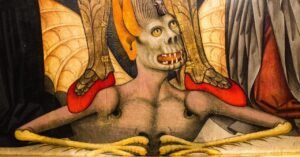
Sketchbooks.org | SUBJECT MATTER
Psychological Introspection in Art | The Inner Landscape
We All Have Demons When emotional weight becomes too much to name, sometimes the best place to face it is your sketchbook. In an age where journaling and therapy apps abound, visual expression remains one...
Frequently Asked Questions
Which app is best for beginners?
Procreate and Adobe Fresco offer intuitive interfaces, making them great starting points for new digital artists.
Can I use Procreate on a non-iPad tablet?
No, Procreate is exclusive to iPad and does not have an Android or Windows version.
Is Adobe Fresco free?
Adobe Fresco offers a free version with limited brushes, but the full version requires a subscription.
What makes Clip Studio Paint ideal for comic artists?
It provides specialized inking tools, panel layouts, and animation features tailored for comics and manga.
Does Procreate support vector drawing?
No, Procreate is primarily a raster-based drawing app and does not support scalable vector artwork.
Is Apple Pencil necessary for these apps?
While all three apps work without a stylus, Apple Pencil significantly enhances precision and responsiveness.
Can I animate with Procreate?
Yes, Procreate includes frame-by-frame animation tools, but Clip Studio Paint offers more robust animation features.
Do these apps work with external graphics tablets?
Clip Studio Paint supports various external tablets, while Procreate and Fresco are designed primarily for iPad use.
Is cloud storage available for these apps?
Adobe Fresco provides cloud syncing through Creative Cloud, while Procreate and Clip Studio Paint rely on local storage and manual exports.
Which app offers the best customization for brushes?
Clip Studio Paint and Procreate allow extensive brush customization, letting users create unique textures and strokes.
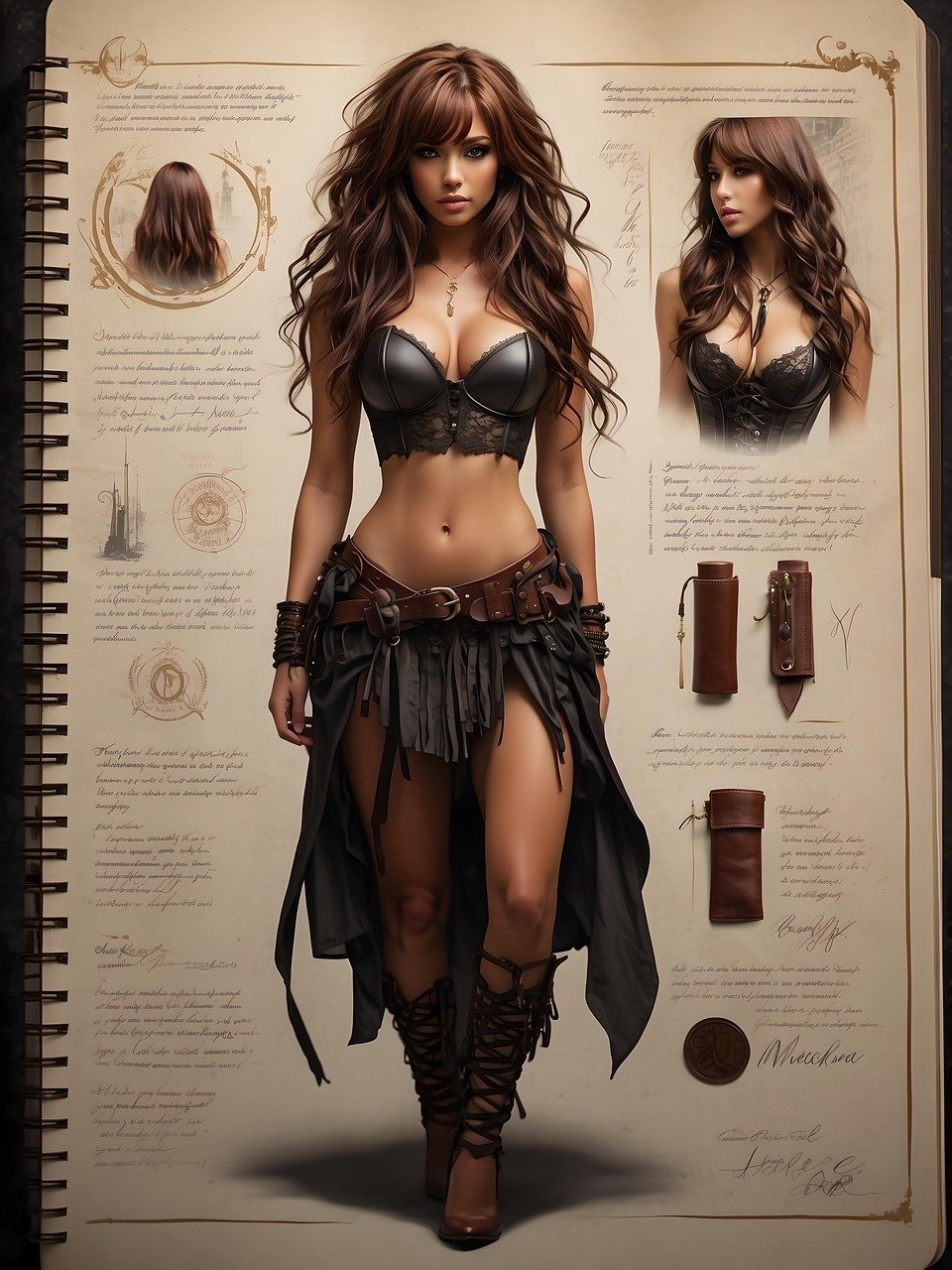
Final Thoughts
Finding the best sketching app depends on your artistic needs and preferred workflow. Procreate excels in high-quality illustration with unmatched brush versatility. Adobe Fresco brings traditional painting techniques to digital screens, merging vector and raster functionalities. Clip Studio Paint is the top choice for comic and animation artists who need precision tools and extensive panel options.
With these powerful tablet and iPad sketching apps, digital artists can explore new creative horizons, refine their techniques, and bring their visions to life effortlessly.
Ready to Share Your Work?
If your sketchbook could transport you, where would you go to sketch?





