What Are Essential Digital Materials?
In today’s creative landscape, mastering your essential digital materials isn’t optional—it’s foundational. Whether you’re a digital painter, concept artist, illustrator, or designer, knowing how to build and use the right library of brushes, textures, and tools can take your workflow from scattered and slow to refined and efficient. This guide is crafted for beginners and seasoned creators alike who want to expand their toolkit and elevate their digital art process with clarity and purpose.
Digital materials refer to any downloadable or built-in asset that enhances or simulates traditional media effects. These include:
- Brushes (standard, texture-rich, dynamic, smart)
- Texture packs (paper overlays, noise, grunge, watercolor)
- Custom swatches and color palettes
- Stamps and shape libraries
- Adjustment layers and effects templates
Essential digital materials are the ones you return to—tools that align with your style and make your process smoother. Choosing them mindfully ensures consistent results and reduces creative friction.
Texture Packs: Adding Depth and Grit
Texture packs remain one of the most impactful digital assets for visual storytelling. Whether you’re creating gritty illustrations, vintage poster effects, or subtle lighting overlays, a solid texture library brings tactile quality to your digital work.
Popular categories include:
- Paper textures (cold press, vellum, recycled stock)
- Ink and pigment grain
- Noise and halftone overlays
- Fabric, wood, and metal surfaces
Use these to break the polished “digital look” and evoke real-world imperfection, particularly when layering over flat fills or gradient backgrounds.

credit: ABZ
Smart Brushes: Dynamic Tools for Productivity
Smart brushes are designed to respond to stylus pressure, tilt, speed, or direction, allowing for expressive variation within a single tool. They may be custom-scripted or embedded with complex textures.
Key types to include in your toolkit:
- Inkers for line work that mimics pen, nib, or brush strokes
- Dry brushes for textured strokes and dry media aesthetics
- Watercolor brushes with edge flow, bloom, and saturation variation
- Scatter brushes for foliage, clouds, or texture stamping
- Smudge or blending brushes to create smooth gradients or painterly effects
Using brush packs that are tailored to your software (Procreate, Photoshop, Clip Studio Paint, Krita) ensures maximum control and realistic simulation.
Building Your Digital Workflow Around Materials
Your workflow should revolve around intentional tool use—not endless material browsing. Build your process with these steps:
- Curate your core kit – Select 3–5 brushes you master for sketching, painting, and detail.
- Organize by function – Label folders for inking, texture, effects, or favorites.
- Create material presets – Save commonly used brush-color-texture combos.
- Apply repeatable effects – Use layer templates for shadows, highlights, and overlays.
Over time, your toolset becomes as natural as your hand movements—letting ideas flow without interface friction.
Where to Find High-Quality Digital Materials
You don’t need an overflowing collection, but you do need quality. Here’s where to source reliable materials:
- Official asset stores (e.g., Procreate’s marketplace, Clip Studio Assets)
- Independent creators who offer unique brush packs and templates
- Free resources curated on artist blogs, forums, or open-source sites
Always test how the material feels in your workflow. Free doesn’t always mean usable, and paid doesn’t always mean better—but curated, tested tools pay off in efficiency.
Avoiding Digital Clutter and Overwhelm
Digital material hoarding is real. Here’s how to stay lean:
- Audit your materials monthly – Delete what you haven’t used
- Stick to your current project – Don’t collect brushes “just in case”
- Use tagging or naming conventions – Help future-you find what you need fast
- Consolidate duplicates – You don’t need five watercolor brushes that look the same
Minimalism in your digital library creates mental clarity and speeds up decision-making during creation.
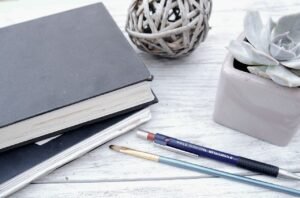
Sketchbooks.org | TRADITIONAL MATERIALS
Mechanical Pencils in Art | What They Are and Why Artists Use Them
What Is a Mechanical Pencil? Mechanical pencils have long been a staple in technical drawing and drafting, but they’ve also carved out a respected place in the world of fine art. In this guide, we’ll...
Frequently Asked Questions
What are essential digital materials for beginners?
A small set of versatile brushes, basic textures, and reusable templates to streamline the creative process.
Do texture packs slow down software performance?
Large or high-resolution textures can affect speed, but optimized packs are designed to run efficiently.
Can I create my own digital materials?
Yes, most software allows you to build and export your own brushes, textures, and presets.
Are paid brushes better than free ones?
Not necessarily—paid sets often include more variety or support, but quality varies.
How do I organize my brushes and materials?
Use folders, labels, and project-based groupings; some apps support tagging or quick access panels.
What’s the best way to test new digital tools?
Try them in a warm-up sketch or apply them to part of a current piece to gauge fit and feel.
How often should I update my digital toolkit?
Update it when your workflow changes or when a new project calls for a different approach—not constantly.
Final Thoughts
Mastering your essential digital materials is less about collecting every brush or texture on the internet, and more about building a toolkit that reflects how you work, think, and create. From expressive inkers to subtle overlays, your digital assets should serve your art—not distract you from it.
By curating your tools, refining your workflow, and staying grounded in your goals, you’ll elevate both your productivity and your creative clarity. The real magic lies not in the software—but in how you use it with intent. Make your materials work for you, and the process becomes effortless, intuitive, and uniquely yours.
Ready to Share Your Work?
What kind of subjects most frequently fill your sketchbook pages?




