Why Brush Selection Matters in Digital Art
For art students and budding illustrators, the “Essential Digital Drawing Brushes” form the backbone of a productive, expressive, and efficient creative process. In the ever-evolving world of digital art, mastering your tools is as crucial as honing your technique. From sketching fundamentals to painterly textures, building a versatile brush set can dramatically improve both workflow and output. This guide walks you through the must-have digital drawing brushes that belong in every art student’s toolkit, especially those working in platforms like Procreate, Photoshop, Krita, or Clip Studio Paint.
Sketchbooks.org | RESEARCH HUB:
Digital Brushes
Visual research is critical for any creative endeavor. We have compiled specialized links to lead you directly to images, videos, and inspiration for "Digital Brushes" across the web's best visual search platforms.
Unlike traditional media, digital brushes emulate a wide array of effects—pencil smudges, watercolor bleeds, even oil strokes. Choosing the right brush goes beyond aesthetics; it influences speed, confidence, and accuracy.
- Supports different phases of creation: sketching, blocking, rendering, detailing
- Emulates traditional media without physical mess or limitations
- Helps define your visual identity and style
- Encourages experimentation and custom workflow development
Art students often overlook brush variety early on, but building familiarity with the right types unlocks growth and creative freedom.
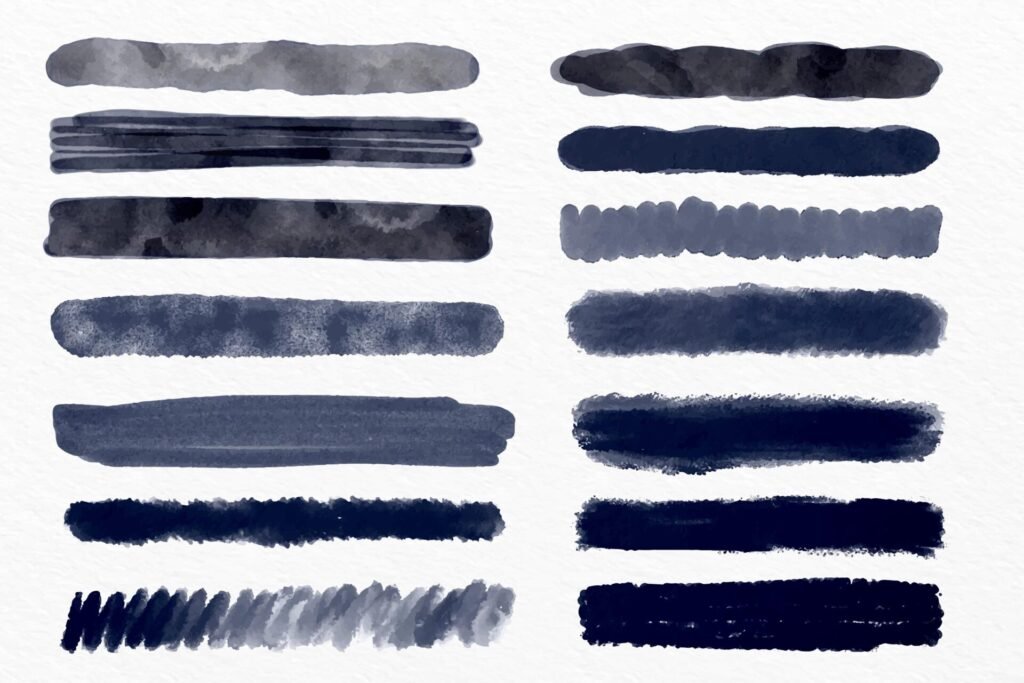
Must-Have Brush Categories for Art Students
Pencil Brushes (Sketching Essentials)
Great ideas start with great sketches. Pencil brushes mimic graphite, charcoal, or colored pencils with tactile feedback and soft pressure responsiveness.
- Use for thumbnailing, loose gesture drawing, and planning compositions
- Look for brushes with visible tooth, tilt sensitivity, and varied opacity
Recommended features: paper texture emulation, blending-friendly settings
Ink Brushes (Clean Linework)
For comic artists, illustrators, and anyone emphasizing crisp outlines, ink brushes are non-negotiable.
- Best for inking character designs, comics, typography, and flat-style visuals
- Explore wet vs. dry ink simulations, jitter control, and taper settings
Pro tip: Use different ink brushes for outlining vs. detail work to keep clarity sharp.
Flat and Round Paint Brushes (Base Coloring)
These are the workhorses of digital painting—perfect for applying broad color zones and establishing tone.
- Flat brushes work well for blocking shapes and edges
- Round brushes create softer transitions and blend colors smoothly
Ideal for: landscapes, portraits, and concept art
Texture Brushes (Surface Detailing)
Add realism or stylization with brushes that simulate fabric, skin pores, foliage, clouds, and more.
- Use selectively—avoid over-reliance to prevent muddy compositions
- Combine with masks or layer modes for nuanced effects
Look for brushes that mimic canvas tooth, sandpaper grit, or bristle grain.
Blender and Smudge Brushes (Soft Transitions)
Creating smooth gradients, shading skin, or merging colors? These brushes are your silent MVPs.
- Soft, low-opacity settings preserve clarity and tone
- Avoid using them as shortcuts—blend intentionally for best results
Best for: realistic rendering, soft light studies, and subtle atmospheric shifts
Airbrushes (Atmosphere and Glow)
Airbrushes provide a soft touch that can create dreamy lighting, shadows, or glows.
- Great for ambient light, particle effects, or atmospheric haze
- Combine with layer adjustments like overlay or screen for dramatic flair
Use sparingly to highlight focal areas or enhance mood.
Specialty Brushes (Creative Boosters)
These might include scatter brushes, pattern stamps, hair strands, or custom shape brushes.
- Excellent for speeding up complex tasks like foliage, scales, or fur
- Add personality and uniqueness to stylized art
Tip: Save custom versions of brushes you tweak for specific needs.
Creating a Balanced Brush Toolkit
Art students should focus on quality over quantity. A curated toolkit reduces decision fatigue and speeds up creation.
Mix Core and Personal Brushes
Start with versatile factory presets, then gradually explore artist brush packs or create your own.
Organize by Purpose
Categorize brushes into Sketch, Paint, Texture, Effects, etc., for quick access during workflow.
Customize and Save
Most digital art programs allow tweaking of flow, spacing, opacity, and more—adjust brushes to suit your style and save as favorites.
Avoid Overstuffing
A cluttered brush palette can slow you down. Revisit and prune your brush library monthly to keep it fresh and efficient.
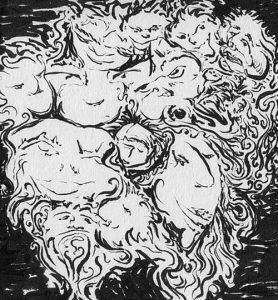
Sketchbooks.org | SUBJECT MATTER
Weird Art for Weird People | Why Sketchbooks Are Weird Pages
Weird art for weird people is more than a slogan—it’s a manifesto for creative freedom. And nowhere is that freedom more alive than in sketchbooks. These portable, personal canvases are filled with strange ideas, raw...
Frequently Asked Questions
What brush should I start with as a beginner?
Start with a pencil brush for sketching—it builds confidence and mimics familiar analog tools.
Are free brushes good enough for student work?
Yes, many free packs offer high-quality options that support learning and experimentation.
Can I use brushes designed for other software?
Some brushes can be converted or emulated across platforms, but compatibility varies—check documentation before downloading.
How many brushes should I keep in my toolkit?
A focused set of 10–20 brushes covers most needs and keeps your interface manageable.
Should I make my own brushes or use presets?
Both! Presets are great starting points, but creating your own helps tailor tools to your style.
How do I organize my brushes for faster access?
Use folders, favorites, and labels based on brush function—sketching, painting, effects, etc.
Can brushes improve my drawing skills?
Brushes aid technique but aren’t a shortcut—consistent practice is key to improvement.
Are textured brushes good for beginners?
Yes, as long as they’re used thoughtfully—start simple and layer complexity as you grow.
Final Thoughts
Your brushes are your voice. For art students stepping into the digital realm, understanding and curating the “Essential Digital Drawing Brushes” creates a foundation for growth, style, and efficiency. Think of your toolkit not as a collection, but as a conversation between your vision and your software. With the right brushes, every stroke is intentional, expressive, and uniquely yours.
Ready to Share Your Work?





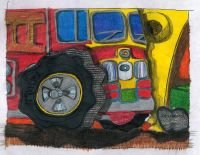

I keep a few of my favorites, but I could definately use some more
It’s hard to keep brushes across programs. I always end up just using the defaults.