Please Log In
You have reached a ‘Members Only Spot’
Login to View Members Only Pages like the Members Wiki and more.
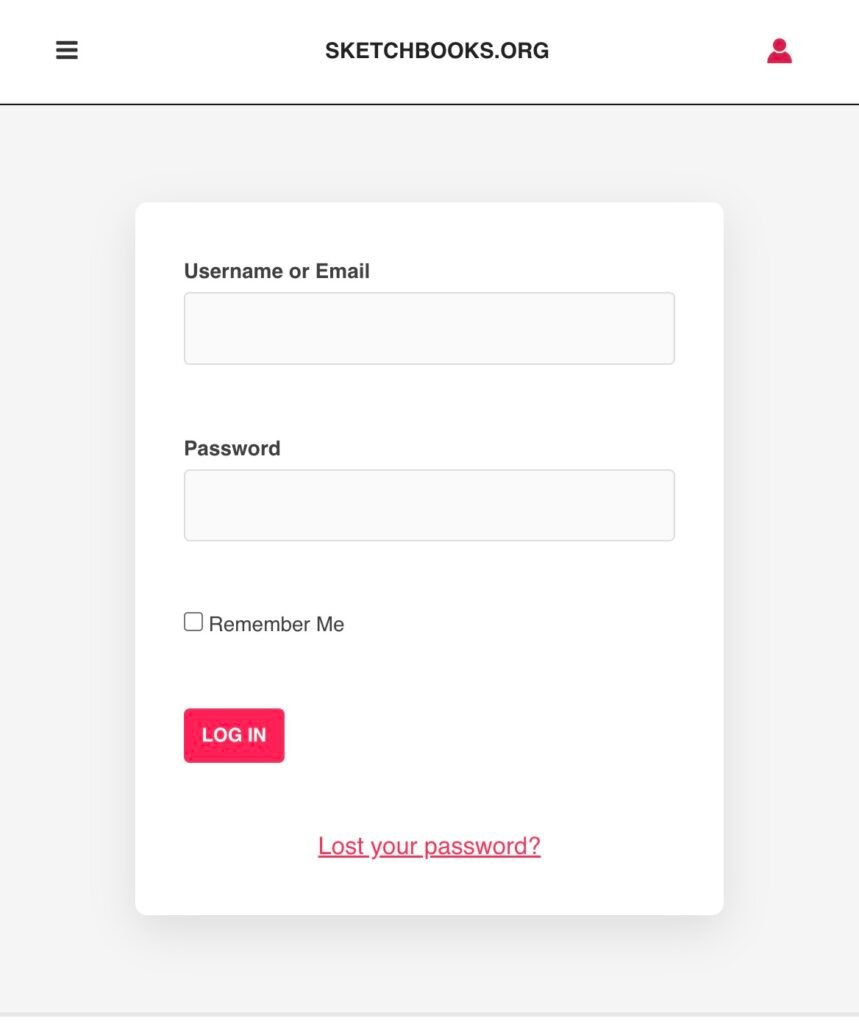
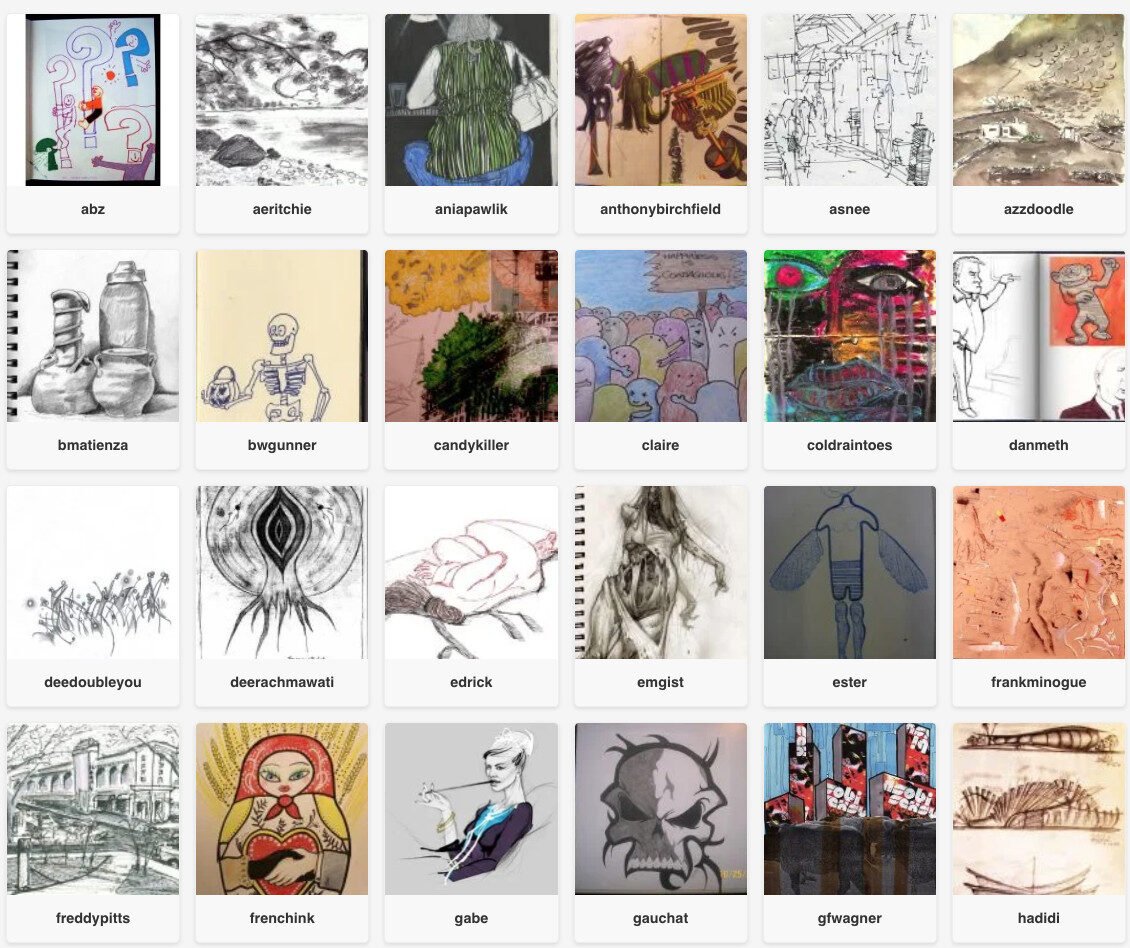
Why Signup for Sketchbooks Is a Good Gallery Option | Sketchbooks.org
In an online world overflowing with short-lived content and algorithm-heavy platforms, Sketchbooks.org offers a refreshing alternative: an independent,
Ready to Share Your Work?


